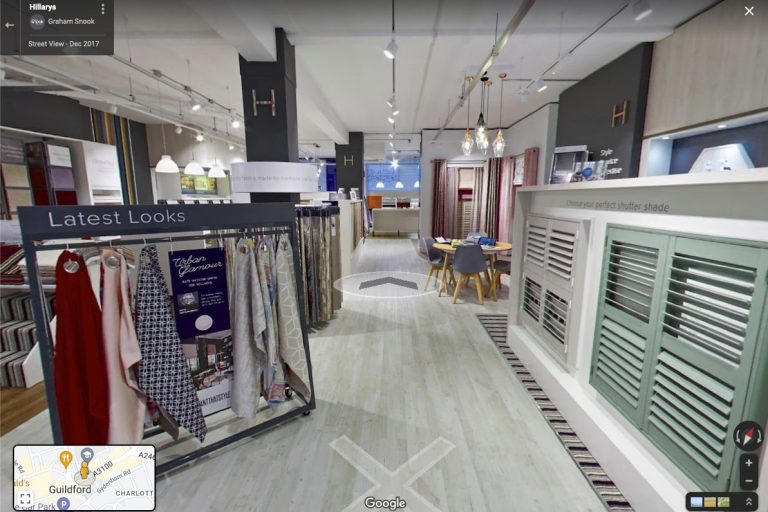A Google Street View tour can benefit your business in many ways, but if you want a virtual tour for your website, a custom tour is a better way to show off your business and your premises. Here are five things you should know before commissioning a Google Street View tour.
Professional photographs of a building can be replaced by anyone.
This is perhaps the number one bugbear of Google Trusted photographers. A client may commission us to create a high-quality tour, we choose the right time of day, make sure the premises are clean and tidy, and select the best angles to take the photographs from. I’ll colour-correct the imagery and make it look amazing. A month or two later, anyone could visit with a 360-degree device, can take a few snaps and upload them to Google. Because those images are more recent than ours, Google will show them to people looking for your business. Compare these two tours of the same business:
A tour by Graham Snook Photography:
A tour by another 360-degree photographer:
Hopefully, you can see the difference.
The photographer you hire isn’t from, or employed by, Google
No Google Trusted Photographer who is selling you a Google Street View tour is employed by Google. Some may, however, give the impression they are, but while they may say they ‘provide Google images’, or wear a shirt with Google branding, Trusted photographers have no connection to Google other than being part of the trusted program. So what did we have to do to get selected for the trusted program? We had to give Google 50 images of a suitable quality to be accepted, and the bar isn’t that high for the quality required either.
We don’t have to have any qualifications (but I do), we don’t have to have insurance (but I have), and you don’t even have to be a professional photographer (but I am). Put simply, you could have been accepted into the Trusted program by buying a £300 360-degree camera and submitting 50 images. That is it.
Not all trusted photographers use the same equipment
While we are all part of the Trusted program, there is no guarantee that the images you get will be high quality. As I said above, a £300 camera will take images acceptable to Google. My panoramic kit cost over £3,000, or for my high-resolution panoramic work it was in excess of £5,000. Clearly, the image quality from a one-shot camera with two tiny lenses and small sensors is inferior to a DSLR. One is cheap, quick and low quality, the other is expensive, and takes longer but it provides much better imagery – in the right hands.
The Google navigation in a Street View tour can be erratic
Try as we might, and using the software we do, there is no guarantee that the navigation of the tour will run smoothly. We can add multiple levels to a tour, but Google may randomly join two levels by a single point. You think you’re moving along a corridor, but before you know it, you’re on a different floor. Likewise, we can connect the tour in such a way that you can go into and around different rooms and then Google will make it possible to jump through walls. How, when or why it will do it, remains a mystery to all Google Street View Trusted photographers.
Google can change how a tour work and we have no control over it
I created a tour in 2017. Back then you could ‘travel’ down a street, and then into the building where the tour was, look around and go back out again. In 2020 Google changed the way it works and added pin icons to Google Street View. Now, any new Google car tours would not be linked to the tours in buildings. Instead, the logos on the front of the building link to the premise’s Google My Business tab and from there you can look inside. If, when you set up your Google My Business page, you put the pin in the middle of the building, the pin won’t always show up on Google Street View.
The curious thing is that on my 2017 tour you can click outside and see the imagery from 2019 which will allow a viewer to go out and re-enter. But if you click in a slightly different direction you end up viewing the 2020 Google Car imagery which doesn’t let you re-enter the business.
So why have one at all?
You may, after reading all that, wonder why one would bother with a Google Street View tour at all, and the answer is simple, Google is the biggest search engine and it will send more visitors to your website than any other traffic source. The more ways you include Google in your digital marketing, the better.
Luckily, it’s not a case of a Google Street View tour OR a Custom 360-degree tour. The same photography is used for both, but the user interface and the features available with a custom tour are superior.
If you want a virtual tour, the best option is a custom tour, with it I can control the quality of the imagery that will appear on your website, I can control the navigation, and highlight your USPs within the tour. The imagery is superior to a one-shot solution and all the images will be colour-corrected – showing your business at its very best. The same imagery can (and should) be used on a Google Street View tour, but you should also be aware of the limitations of a Google Street View tour as there is much outside the photographer’s control. Many clients choose both, a custom tour for their website, and a google Street View tour to increase traffic from Google and Google Maps.